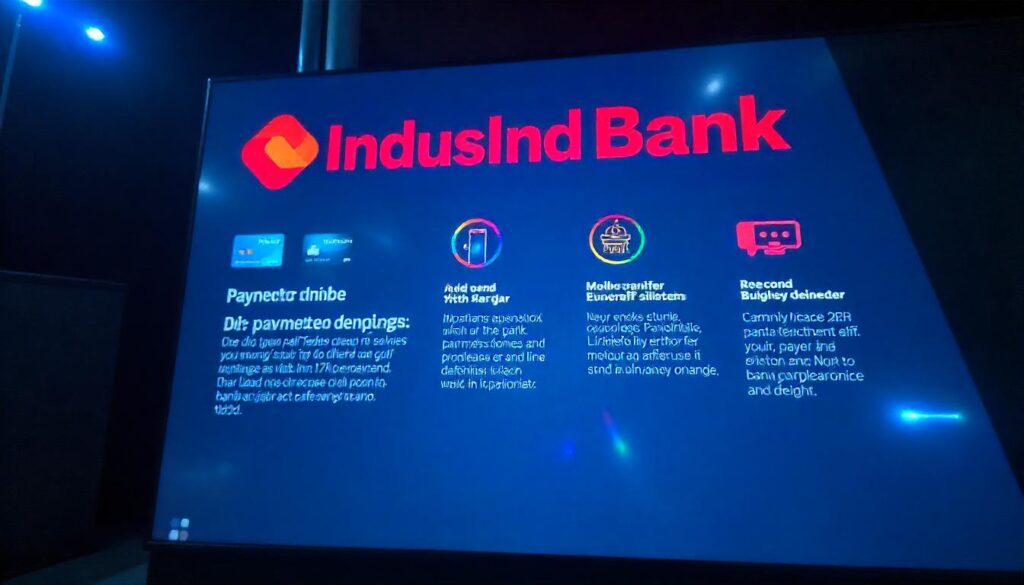
IndusInd Bank, known for its innovative banking solutions, offers a variety of personal loan products to cater to diverse financial needs. Timely payment of your personal loan EMIs is crucial to maintain a good credit score and avoid penalties. This article provides a comprehensive guide on how to make IndusInd Bank PL payments seamlessly.
Understanding PL Payment
PL stands for Personal Loan. A personal loan is an unsecured loan that you can use for various purposes, such as home renovation, medical emergencies, travel, or debt consolidation. IndusInd Bank offers flexible repayment options to suit your budget.
Key Methods to Make IndusInd Bank PL Payments
- Net Banking:
- Login to your IndusInd Bank Net Banking account.
- Navigate to the ‘Loan Repayment’ section.
- Select ‘Personal Loan’ as the loan type.
- Enter your loan account number and the amount to be paid.
- Confirm the details and authorize the payment.
- Mobile Banking App:
- Download the IndusInd Bank mobile app.
- Log in to your account using your credentials.
- Locate the ‘Loan Repayment’ option.
- Select ‘Personal Loan’ and enter the required details.
- Verify the information and proceed with the payment.
- ATM:
- Insert your IndusInd Bank debit card into the ATM.
- Select the ‘Loan Repayment’ option.
- Enter your loan account number and the amount to be paid.
- Confirm the details and complete the transaction.
- Bank Branches:
- Visit your nearest IndusInd Bank branch.
- Submit a cheque or cash payment along with the necessary details.
- Ensure you have the correct loan account number and payment amount.
- Third-party Payment Apps:
- Use popular payment apps like Google Pay, PhonePe, or Paytm.
- Select ‘Bill Payments’ and search for ‘IndusInd Bank Personal Loan’.
- Enter your loan account number and the amount to be paid.
- Complete the payment process using your preferred payment method.
Tips for Timely PL Payments:
- Set Reminders: Use your phone’s calendar or set up alerts to remind yourself of upcoming due dates.
- Auto-Debit Facility: Consider enabling auto-debit to ensure timely payments without manual intervention.
- Check Payment Status: Regularly monitor your loan account to confirm successful payments and avoid late fees.
- Maintain Sufficient Funds: Ensure you have enough funds in your account to cover the EMI amount.
- Contact Customer Support: If you encounter any issues or have questions, reach out to IndusInd Bank’s customer support for assistance.
By following these methods and tips, you can make timely IndusInd Bank PL payments and maintain a healthy financial standing.
Here are 5 FAQs about IndusInd Bank PL Payments:
What happens if I miss a PL payment?
Missing a PL payment can lead to late fees and penalties. It can also negatively impact your credit score. To avoid such consequences, it’s crucial to make timely payments.
Can I prepay my IndusInd Bank Personal Loan?
Yes, you can prepay your IndusInd Bank Personal Loan. However, there might be prepayment charges applicable, depending on the loan terms and conditions.
How can I check my outstanding PL balance?
You can check your outstanding PL balance through various channels:
Net Banking: Log in to your account and check your loan account details.
Mobile Banking App: Use the app to view your loan balance and payment history.
Bank Branch: Visit a branch and request a statement.
Customer Care: Call the customer care number to inquire about your balance.
What documents are required for PL payment through a bank branch?
When making a PL payment at a bank branch, you’ll typically need to provide:
1. Your loan account number
2. The amount to be paid
3. A valid photo ID proof
How can I update my contact details for PL payment reminders?
You can update your contact details through:
Net Banking: Log in to your account and update your profile information.
Mobile Banking App: Use the app to update your contact details.
Bank Branch: Visit a branch and submit a written request with the updated information.
Customer Care: Contact customer care to request a change in your contact details.